Kon Boot For Windows 2.5.0
- Kon-Boot for Windows 2.5.0 Kon-Boot is an application which will silently bypass the authentication process of Windows based operating systems. Without overwriting your old password!
- Kon-Boot for Windows 2.5.0 7.25 MB Kon-Boot is an application which will silently bypass the authentication process of Windows based operating systems. Without overwriting your old password! In other words you can login to your Windows profile without knowing your password. Easy to use and excellent for tech repairs, data recovery and security.
- Kon-Boot for Windows 2.5.0.rar - Google Drive.
- Feel free to post any comments about this torrent, including links to Subtitle, samples, screenshots, or any other relevant information. Watch Kon-Boot for Windows 2.5.0 Free Movies Online, Like 123Movies, Fmovies, Putlockers, Popcorntime, Netflix or Direct Download Kon-Boot for Windows 2.5.0 via Magnet Link. Comments (0 Comments).
- Zuket Creation – Kon-Boot for Windows 2.5.0 2.34 MB – Pentium III compatible processor, 100MB free space on the hard drive, USB flash drive, keyboard. Internet connection and Windows OS are both required by the installer.
- Nov 03, 2016 Bypassing Windows Password via USB. Requirements: Kon-Boot for Windows 2.5.0 USB drive; Victims computer (It Can Bypass Windows XP, Windows Vista, Windows 7, Windows 8, Windows 8.1 and Windows 10 offline mode).
- Kon-boot For Windows 2.5.0 (g_touch)
- Kon Boot Windows 10 Download
- Kon-boot For Windows 2.5.0 (full Working Software) Password
One kon-boot license permits the user to install kon-boot on only one USB pendrive. All Windows systems starting from Windows XP to Windows 10 (both x86 and x64) Regarding the UEFI support only Windows 8/8.1/10 x64 systems are supported (this is default Microsoft policy, additionally there are virtually none x86 UEFI systems out there).
The Kon-Boot password hacking tool has to be the easiest, and fastest, free Windows password recovery tool I've used. It's actually a password reset tool as many of these programs are, like ONTP&RE.
However, Kon-boot works in an entirely different way than those other Windows password reset/deleting tools so it's an excellent alternative if they haven't worked out for you.
Just download the free ISO file, burn it to a disc, boot from the disc, and you'll be back into Windows in a few minutes. Read on for more of my thoughts on this program, including a short how-to.
Kon-Boot Pros & Cons
While not my favorite password resetting tool, it does work:
Pros
- Easiest password reset tool available
- Software is freely available
- ISO image is smallest of any free password recovery or reset tool
- No access to Windows or knowledge of old password is needed
- Works with 32-bit versions of Windows 7, Windows Vista, Windows XP, and some Windows Server OS's
Cons
- Access to another PC required to burn ISO file
- I could not get it to work from a USB drive
- Not supported on newer or 64-bit Windows operating systems
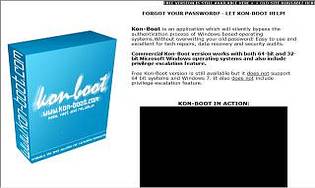
More About Kon-Boot
- Kon-Boot will temporarily remove the password on any 32-bit edition of Windows 7, Windows Vista, or Windows XP.
- No installation is required—all password resetting is done from bootable disc or flash drive.
- Kon-Boot is easy and fast, making the password reset task in Windows one of the most efficient I've seen.
- ISO download is very small, a stark contrast to the huge download required for a true password recovery program like Ophcrack.
My Thoughts on Kon-Boot
Kon-Boot v1.0 is one of my favorite Windows password reset program, mainly because it's so fast and easy to use. I'd rank it higher among the other options available but it doesn't support 64-bit operating systems nor any edition Windows 8 or Windows 101.
However, since it works so differently than Offline NT Password & Registry Editor, Kon-Boot is an excellent alternative if you need your Windows password reset and that free tool hasn't worked for some reason.
Kon-Boot requires a few post-cracking steps to be a real Windows password reset solution but nothing required by this amazing program is too difficult for anyone with the very serious problem of being locked out Windows.
How to Use Kon-Boot
To get started, visit the Kon-Boot download page. Once there, click Download, and then again on the prompt. Wait a few seconds for the kon-boot1.1-free.zip download to start. This ZIP file is extremely small so it shouldn't take more than a second or two.
Once downloaded, extract the files in Windows or with some other free zip/unzip tool. If prompted, the password is kon-boot. Once extracted, you'll see two folders. Locate the CD-konboot-v1.1-2in1.zip file and extract it, creating the CD-konboot-v1.1-2in1.iso file.
The file names make it look like you're using Kon-Boot v1.1 but it's actually v1.0, which you'll see noted when you run the program.
Burn this ISO file to a disc—a CD is fine. Burning an ISO file is different than burning a normal file so if you need help please see How to Burn an ISO File to a CD. Unfortunately, I was not able to get Kon-Boot working from a USB drive.
After creating the disc, boot from the disc by rebooting your PC with the disc still in the drive. Kon-Boot will start automatically. When you see the Kryptos Logic logo, hit any key. The rest of the process is automatic.
Once Windows starts, just log in to your account with a blank password. It's also possible that Windows will just log in automatically and skip the password asking process. Either way is fine.
Kon-boot For Windows 2.5.0 (g_touch)
Unlike other password reset tools, this isn't the end of the story. Kon-Boot has created a special situation where you can access your account but this goes away next time you start your computer. Unless you want to use Kon-Boot to login to Windows every time you start your computer, you'll need to change your password. Unfortunately, Windows will not let you do that from within your account right now.
Feb 10, 2016 Re-Volt is a racing simulation where the player drives radio-controlled cars. The game was created by Acclaim Entertainment and published initially in 1999. Re-Volt includes 28 cars (which come in 3 variants) and 14 tracks and it support single player. Revolt racing game free download. Free Download For PC Windows.Download Apps/Games for PC/Laptop/Windows 7,8,10 RE-VOLT 2: Best RC 3D Racing APK helps you playing a game,killing time,playing with friends,make money,earn. Re-Volt 1.2 (rv1.2a15.0420, ) This is an add-on, download the full version of Re-Volt to use it (keep in mind, that 1.2 add-on is no longer used in multiplayer games, you should use RVGL to play. Download the game (since it's such an old game, it can be downloaded for free); find old and new custom made tracks; get help playing online races; and join Re-Volt multiplayer races (on stock tracks and custom tracks). Still an active racing community since 1999. Yes, Re-Volt is that old school radio control car racing themed video game.
To solve this problem, create an administrator account, log off, log on as the administrator, and then reset your account's password from the account you just created. Once you've done that, you can remove the disc, restart your computer, and login to your own account with the new password you created. Feel free to delete the administrator account you created to reset your password from.
Once this is all done, be sure to create a password reset disk so you can avoid using Kon-Boot ever again!
Having Problems Using Kon-Boot?
Kon Boot Windows 10 Download
Did you have problems running Kon-Boot or did it not remove your Windows password? Try another free Windows password recovery tool or maybe even a premium Windows password recovery tool.
Also, be sure to read through my Windows Password Recovery Programs FAQ for answers to the most common questions I get about these kinds of programs.
Kon-boot For Windows 2.5.0 (full Working Software) Password
[1] Kon-Boot v1.0, the free version I've reviewed above, does not support 64-bit operating systems or Windows 8 or Windows 10. However, an updated and commercial version of Kon-Boot, available for $25 USD here, does support 64-bit versions of Windows, including Windows 8/8.1, and possibly Windows 10. There are probably various other stability improvements as well. I have not personally tested this commercial version and do not recommend you purchase it unless you've exhausted your free password recovery options first.